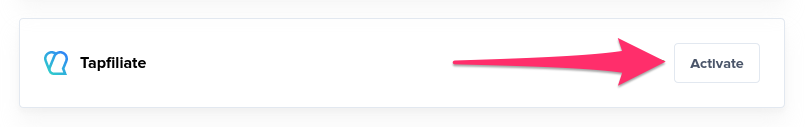- Conversion tracking
- Commission based on order amount
- Auto-handle recurring commissions
- Track affiliate coupon code conversions
- Supports lifetime commissions
- Auto-handle refunds and disputes
This guide describes how you can launch your affiliate marketing program for your Memberful-powered subscription solution.
This guide contains instructions for two set-up options:
- For Memberful users that use WordPress: You are using the Memberful plug-in inside your WordPress website.
- For Memberful users that do not use WordPress: You have installed Memberful in a non-Wordpress website.
Both setups can be configured to automatically support recurring/lifetime commissions, by activating your Memberful connection to both Tapfiliate & Stripe.
Activate your integration
For both setups, please make sure you activate your integration inside Memberful, as explained below. Then, follow the steps that match your use case.
- Create your Tapfiliate account.
- From your Memberful dashboard, navigate to Settings > Integrate > Services, and activate the Tapfiliate Integration.
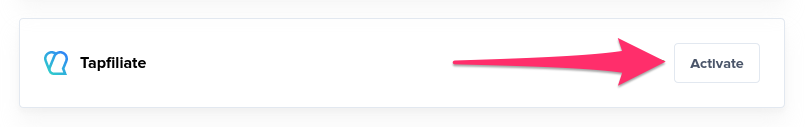
- Next, go to Settings > Customize > Advanced, and fill the Redirect to this page after a successful order field. If you prefer, you can also set this on a per plan basis by going to the desired plan, and setting the Redirect URL. This would be your thank you/confirmation page.

Next, please complete the steps in the option that best aligns with your use case. If you’d like to track your recurring commissions, be sure to connect your Tapfiliate account to Stripe after you’ve finished your Integration process (further details at the end of the page).
Option 1: Memberful with WordPress
- Install the Tapfiliate plug-in.
- Go to Settings > Tapfiliate.
- Fill in your Tapfiliate Account id. This is located in your Tapfiliate Profile Settings.
- Save your changes.
- Next, add the following shortcode to your your Thank you page:
[tapfiliate amount_query_param=amount external_id_query_param=order_id customer_id_query_param=member_id]
Option 2: Memberful without WordPress
Place this code in the
<head>of every page of your website:<script src="https://script.tapfiliate.com/tapfiliate.js" type="text/javascript" async></script> <script type="text/javascript"> (function(t,a,p){t.TapfiliateObject=a;t[a]=t[a]||function(){ (t[a].q=t[a].q||[]).push(arguments)}})(window,'tap'); tap('create', '((((YOUR ACCOUNT ID))))', { integration: "memberful" }); tap('detect'); </script>
{{{{NO_ACCOUNT_ID_SET_MESSAGE}}}}
2. Next, place the following code inside the <head> tag of your Thank You page.
<script src="https://script.tapfiliate.com/tapfiliate.js" type="text/javascript" async></script>
<script type="text/javascript">
function getQueryParams(){var r={},n=function(r){return decodeURIComponent(r.replace(/\+/g," "))},t=location.search.substring(1).split("&");for(var e in t){var o=t[e].toString().split("=");o.length>1&&(r[n(o[0])]=n(o[1]))}return r}
(function(t,a,p){t.TapfiliateObject=a;t[a]=t[a]||function(){ (t[a].q=t[a].q||[]).push(arguments)}})(window,'tap');
tap('create', '((((YOUR ACCOUNT ID))))', { integration: "memberful" });
var params = getQueryParams();
if (params.order_id && params.member_id && params.amount) {
tap('conversion', params.order_id, params.amount, { customer_id: params.member_id });
}
</script>
{{{{NO_ACCOUNT_ID_SET_MESSAGE}}}}
3. Save and test your integration.
Enable recurring commissions
Because Tapfiliate and Memberful connect directly with Stripe, there is a possibility to automate issuing recurring commissions for ongoing membership payments.
To enable these automations, simply go to your Integrations page > Click on Memberful > Connect.
Important
Please remember to test a conversion before starting your program. This way you can verify that tracking has been set up correctly. You can create a test conversion by following the steps described here.