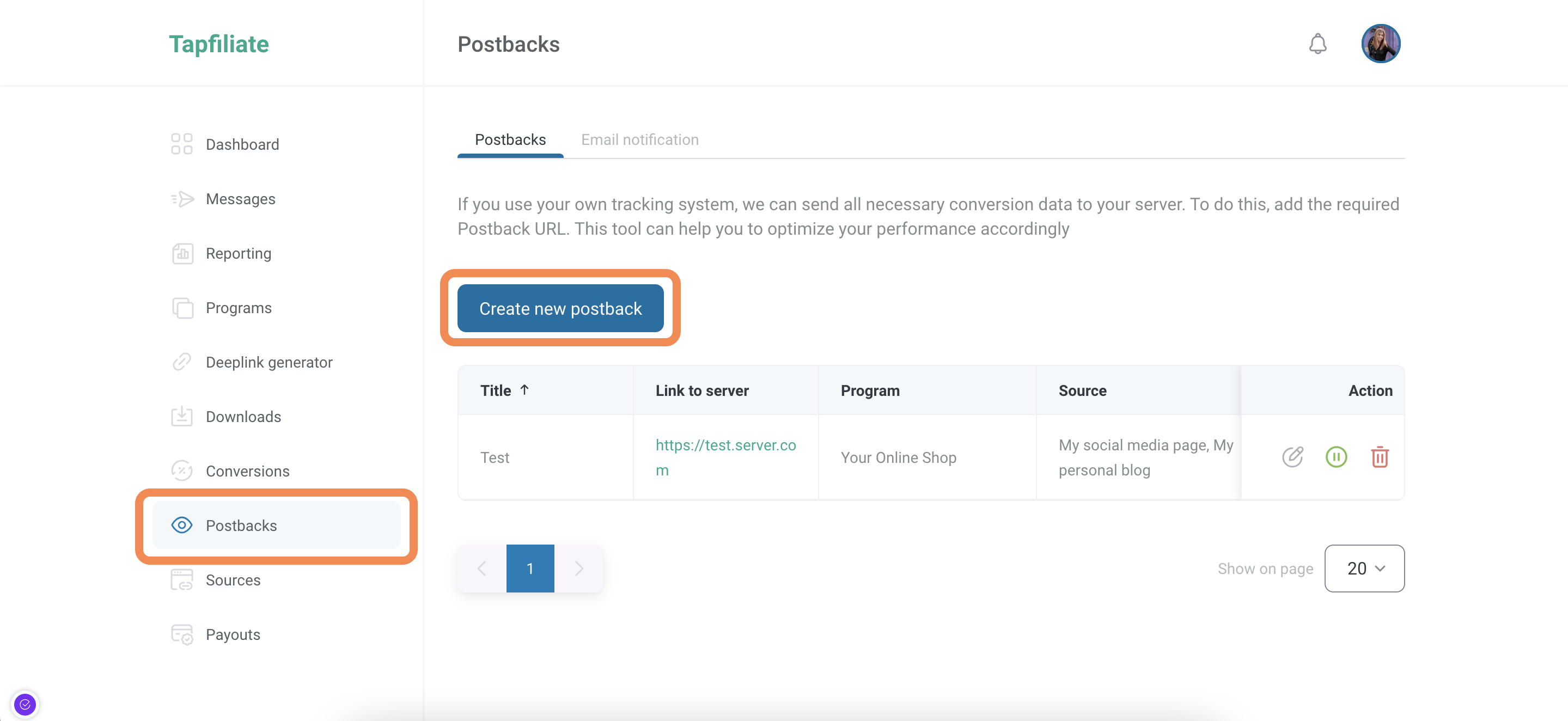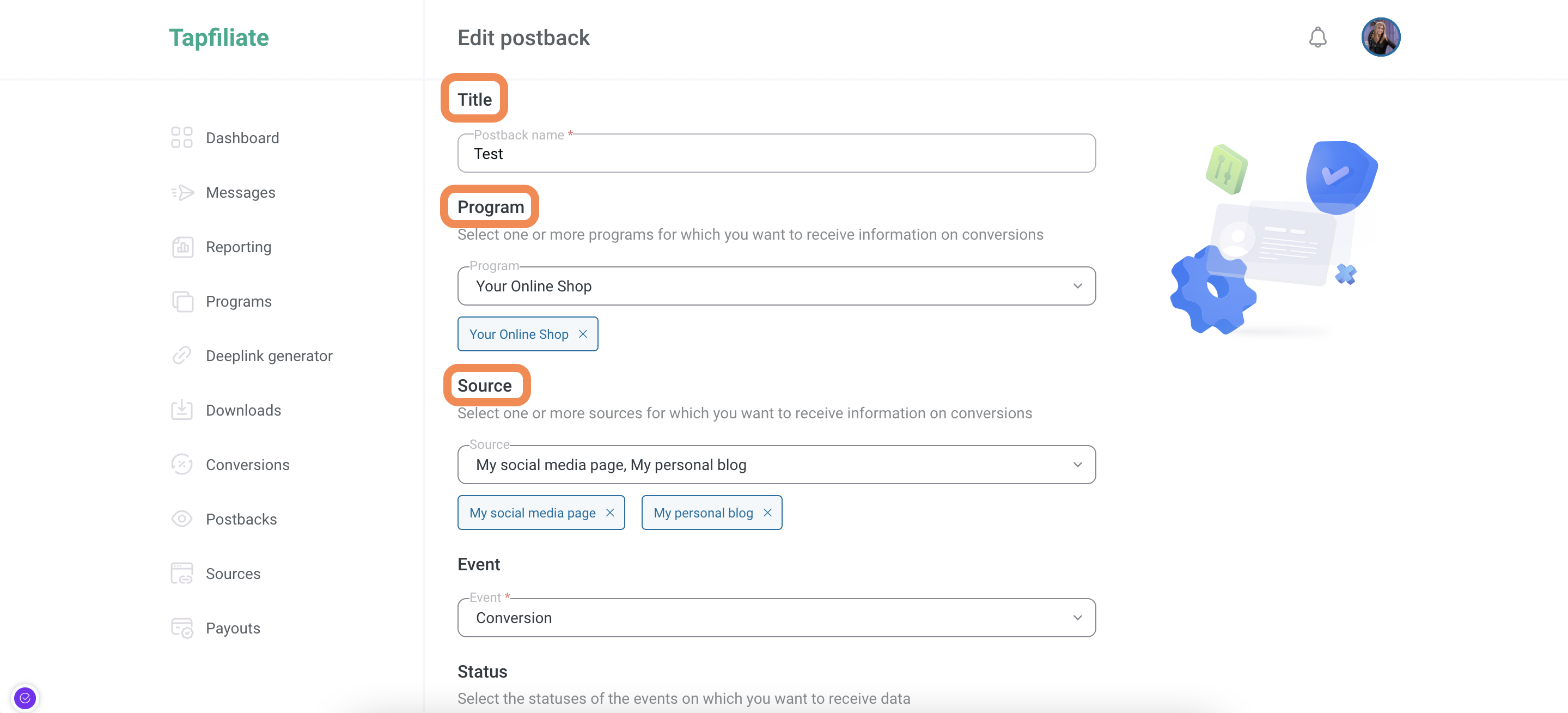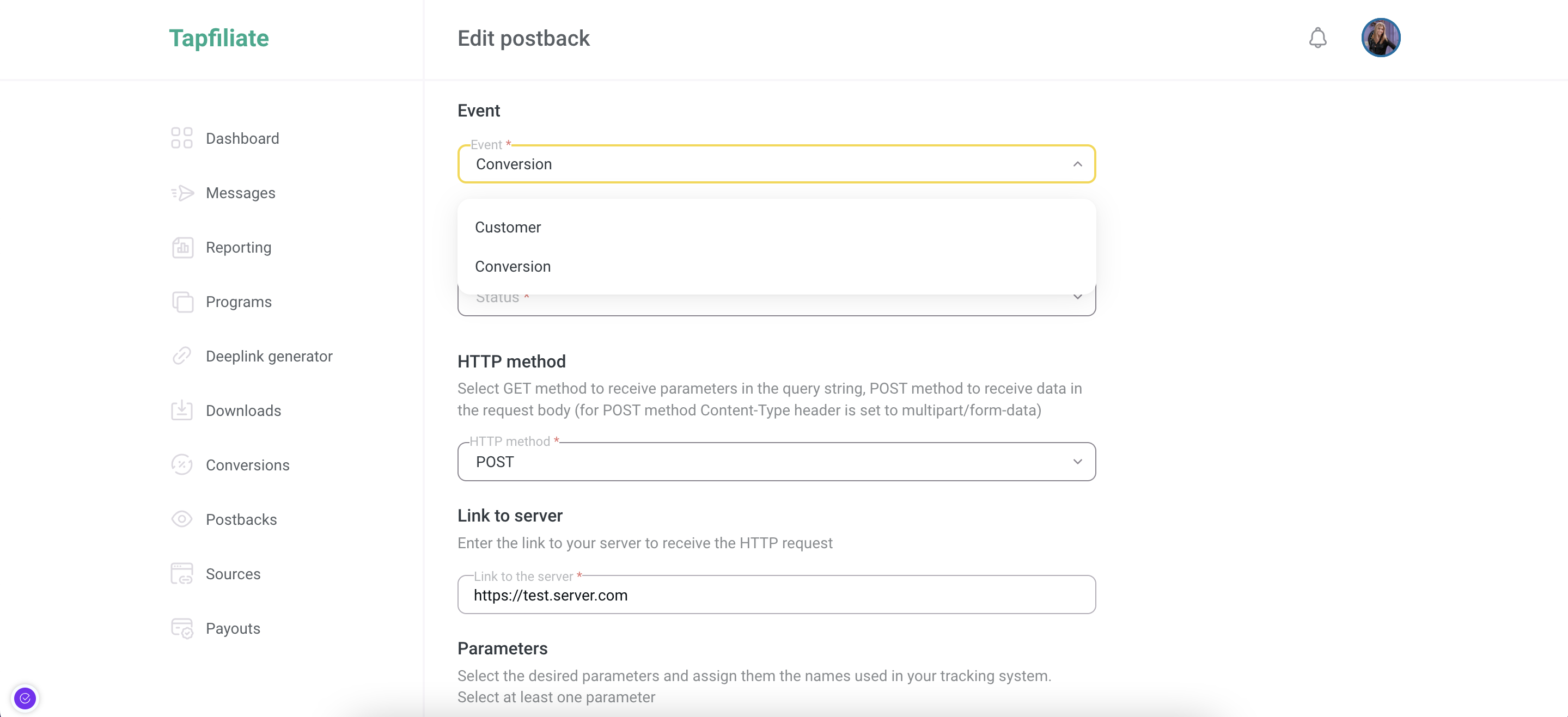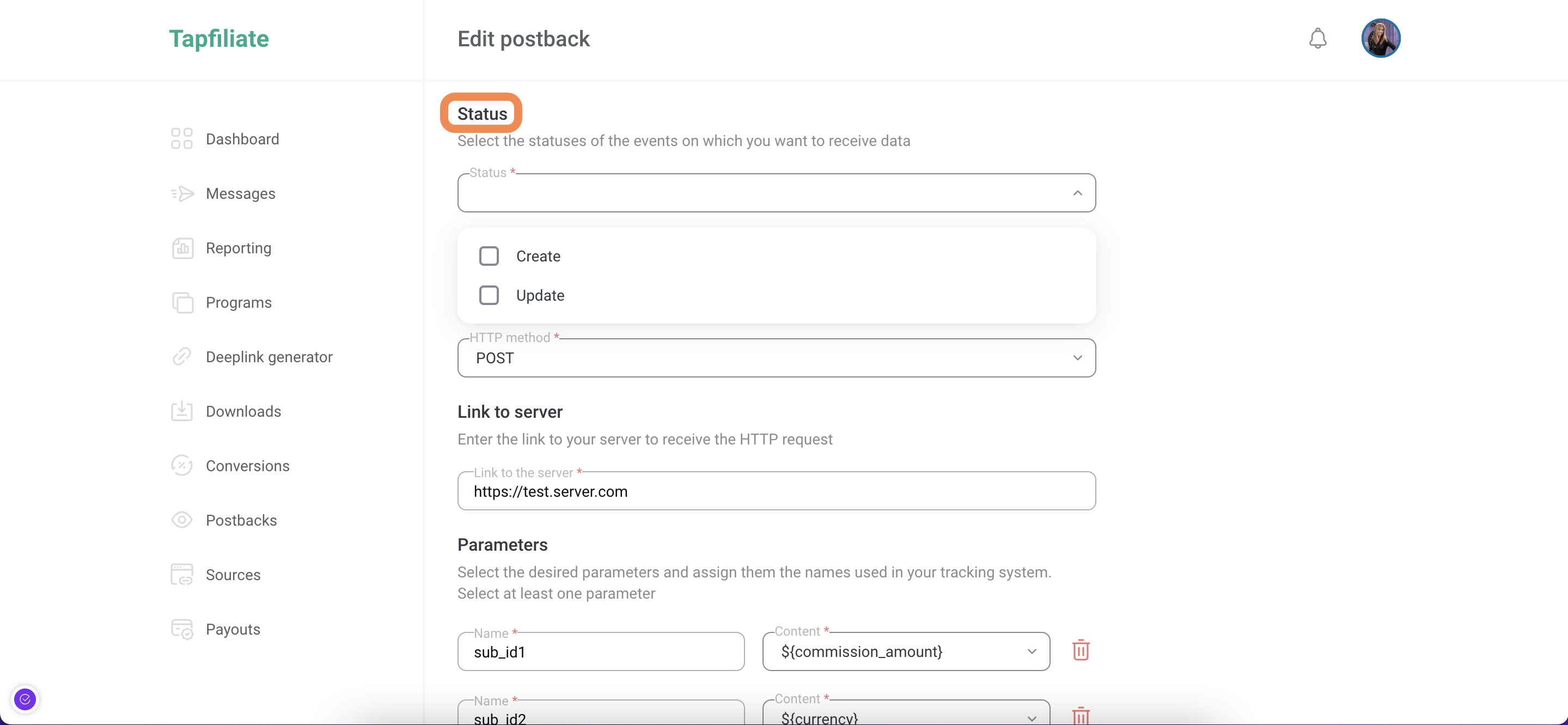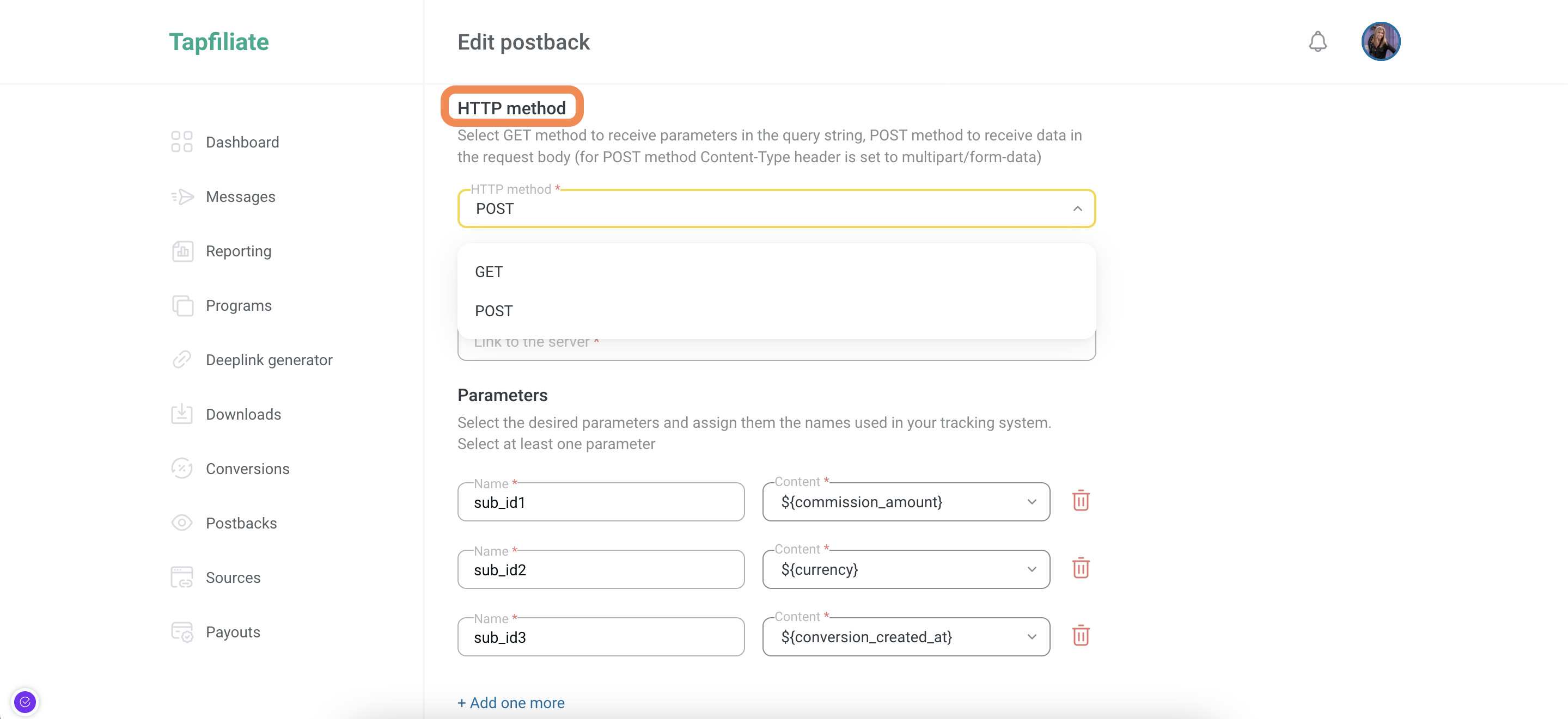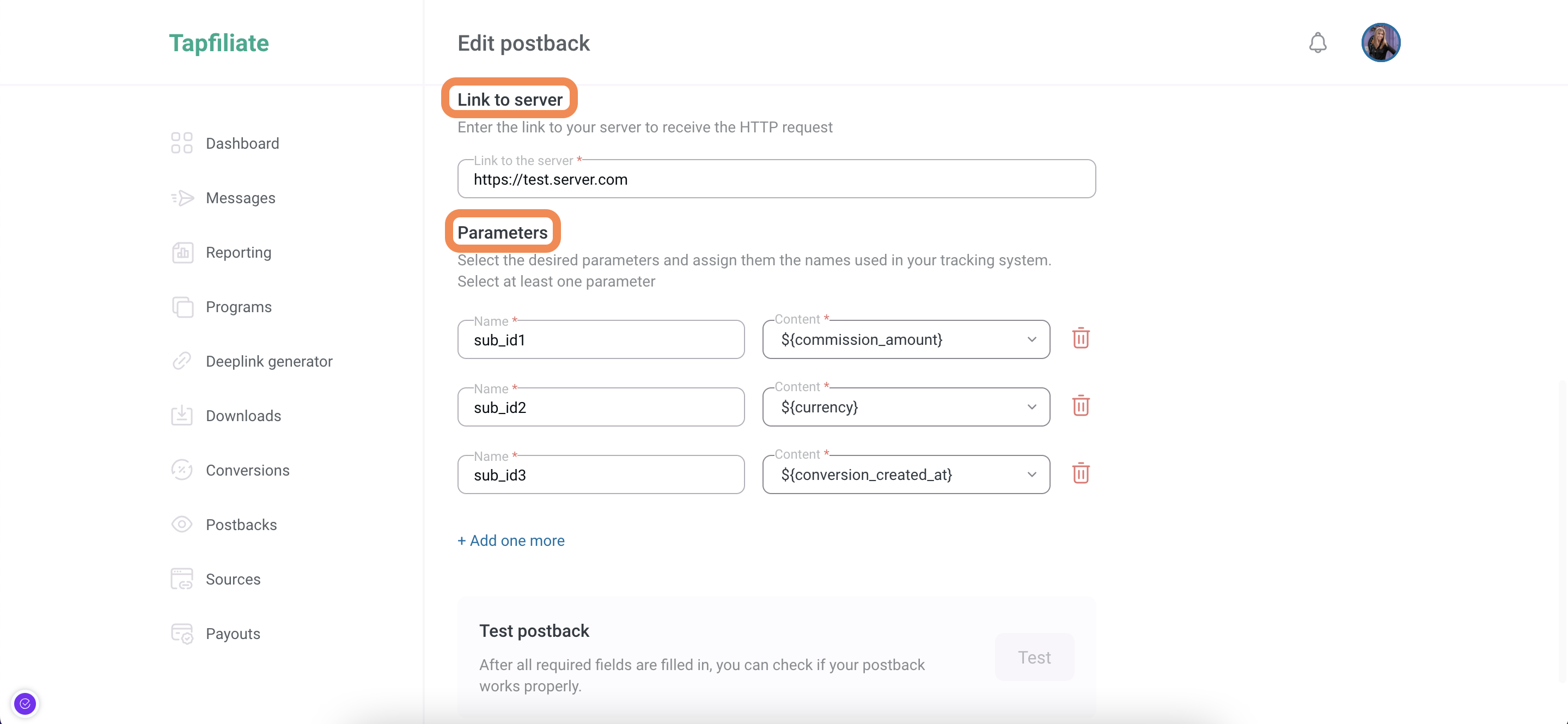Note: Advanced features require the help of a developer to set up - inquiries regarding set up of this fall outside the scope of our support.
Affiliates can configure callbacks in order to get conversions posted to their system by configuring callbacks triggers. This is possible by following these steps:
- Visit the Postback section in your account and press Create new postback.
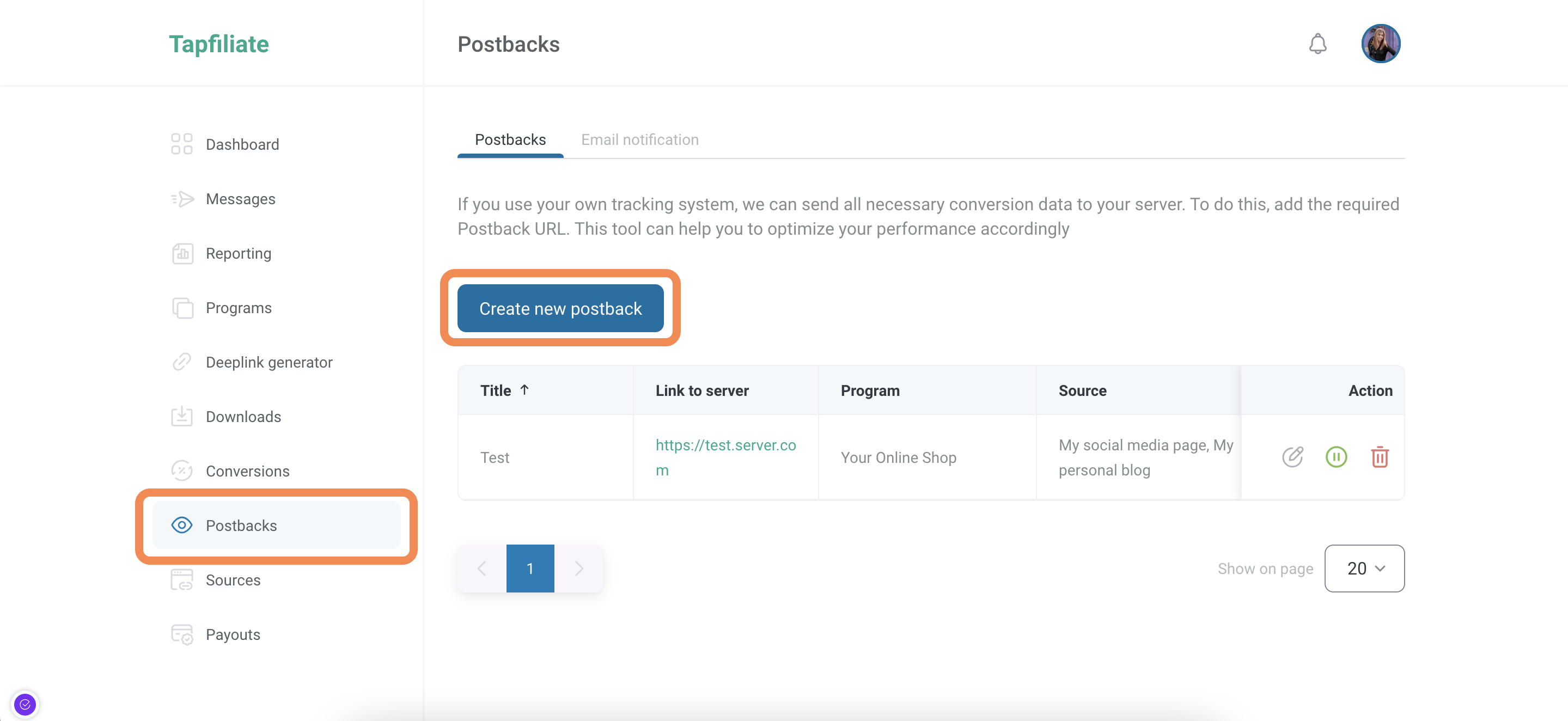
- Name the postback, select a program, and choose sources.
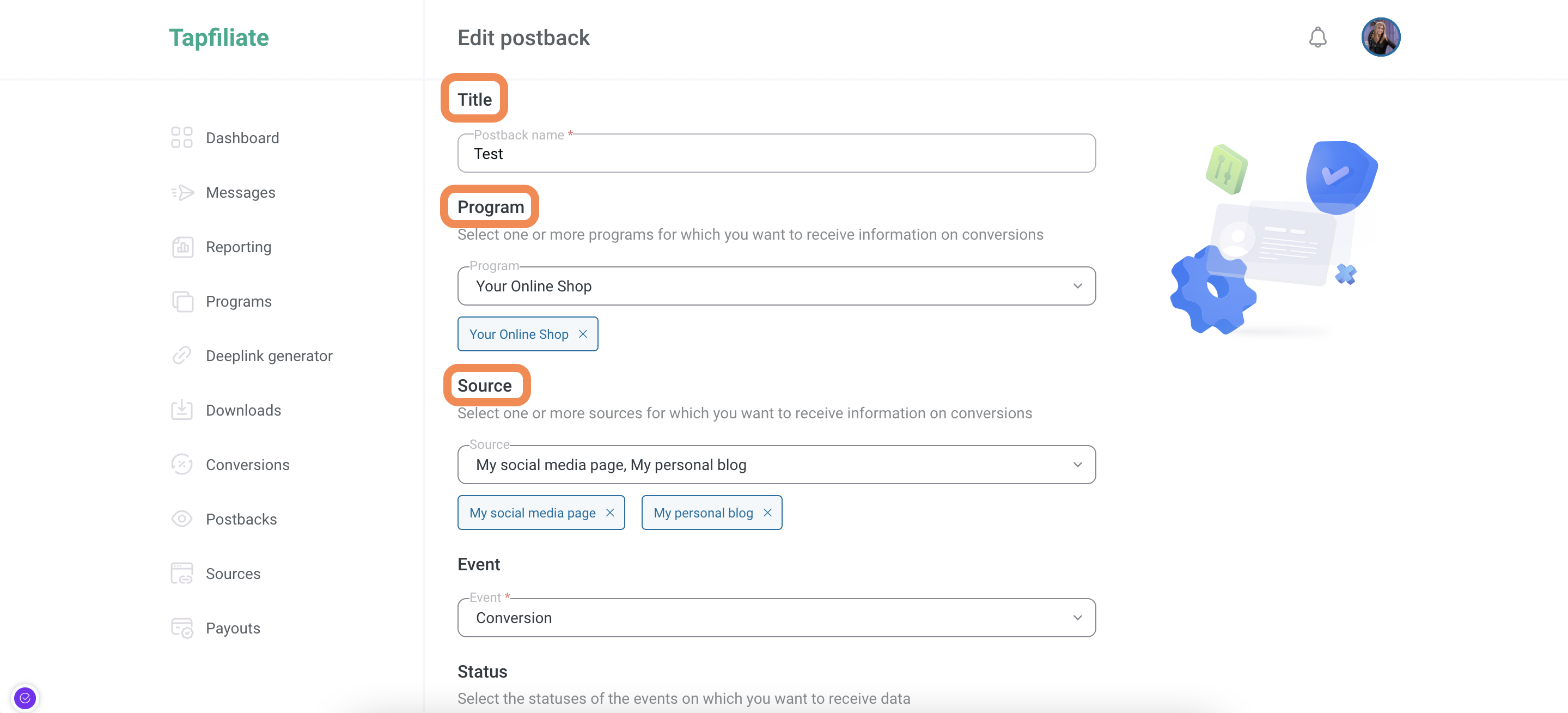
- Select the event you’d like to be posted on your end.
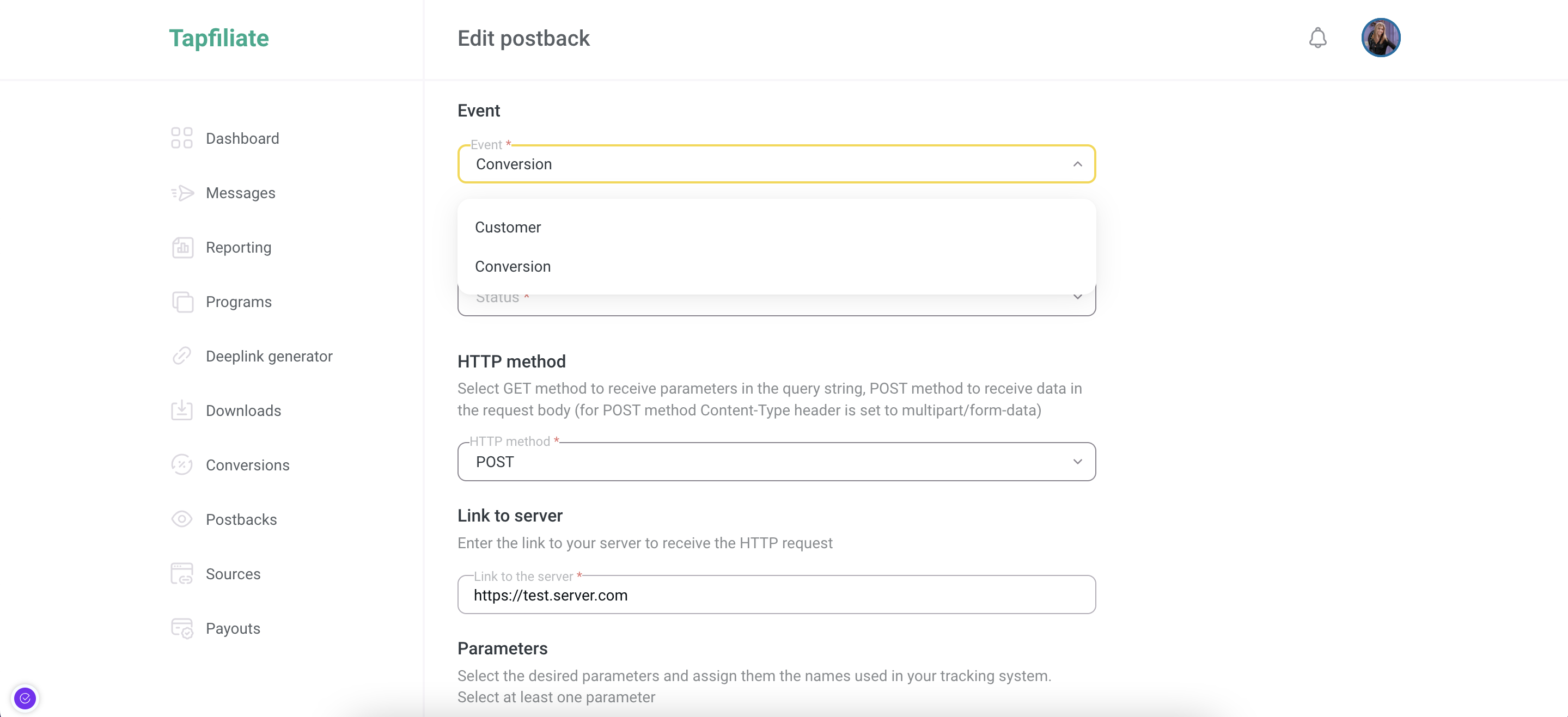
- Choose the status of the event.
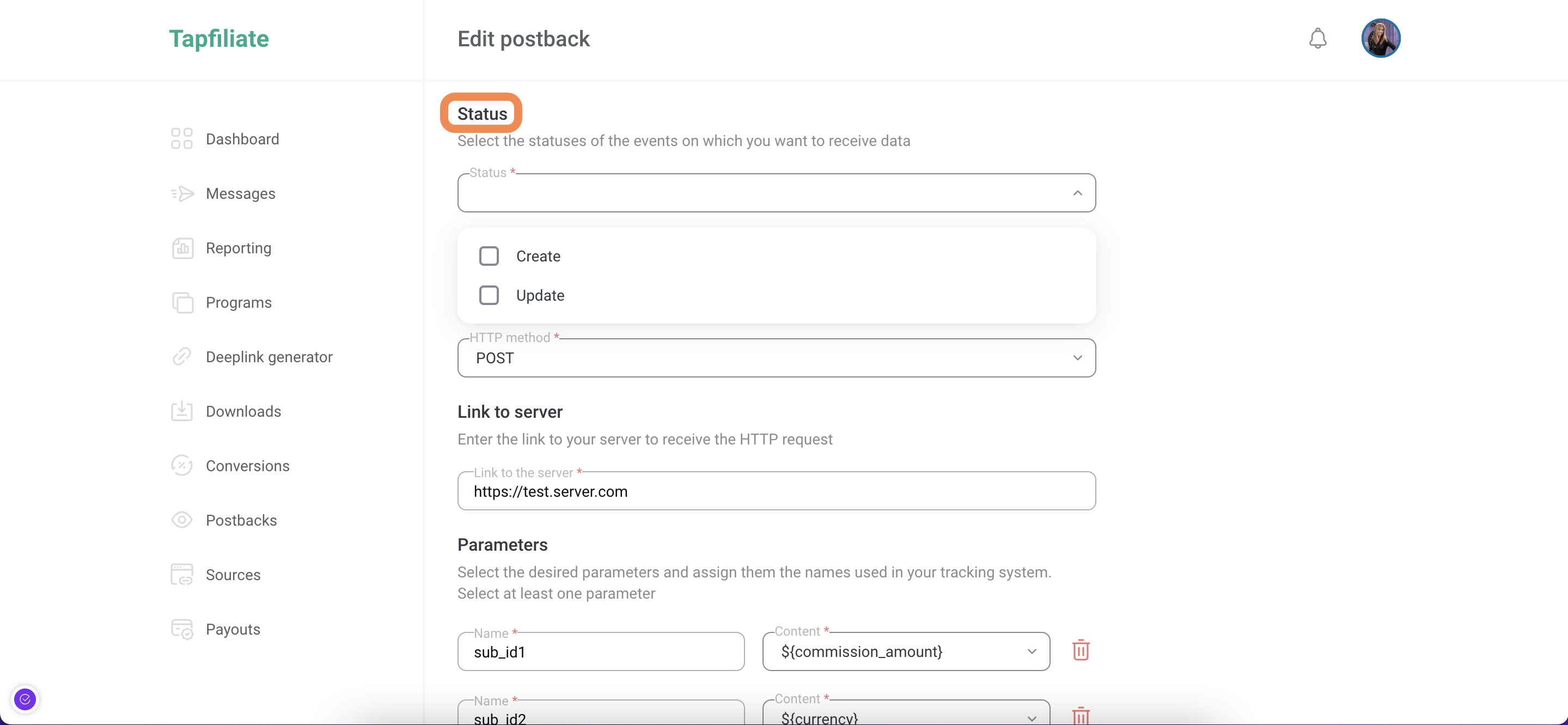
- Select the HTTP method relevant to your use case.
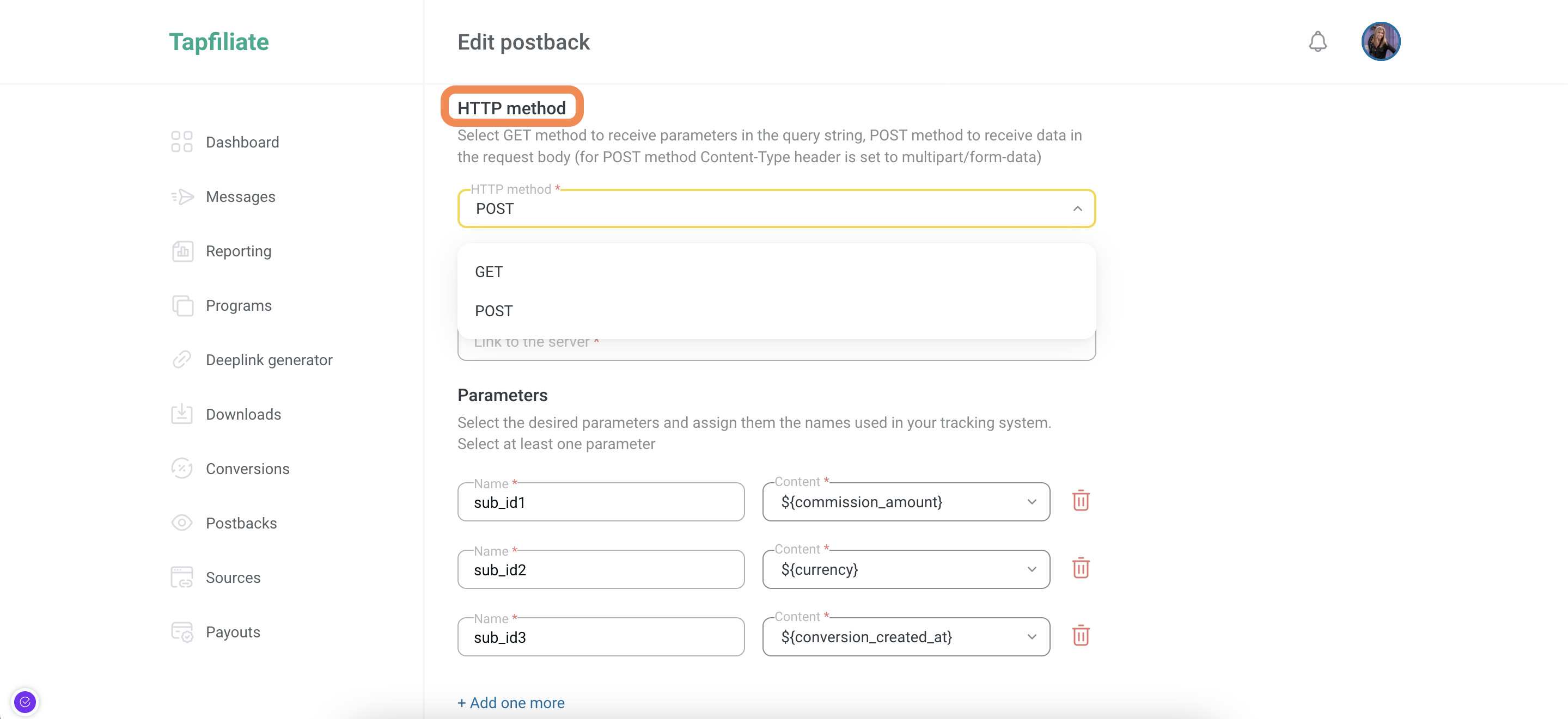
- Choose the parameters and name them.
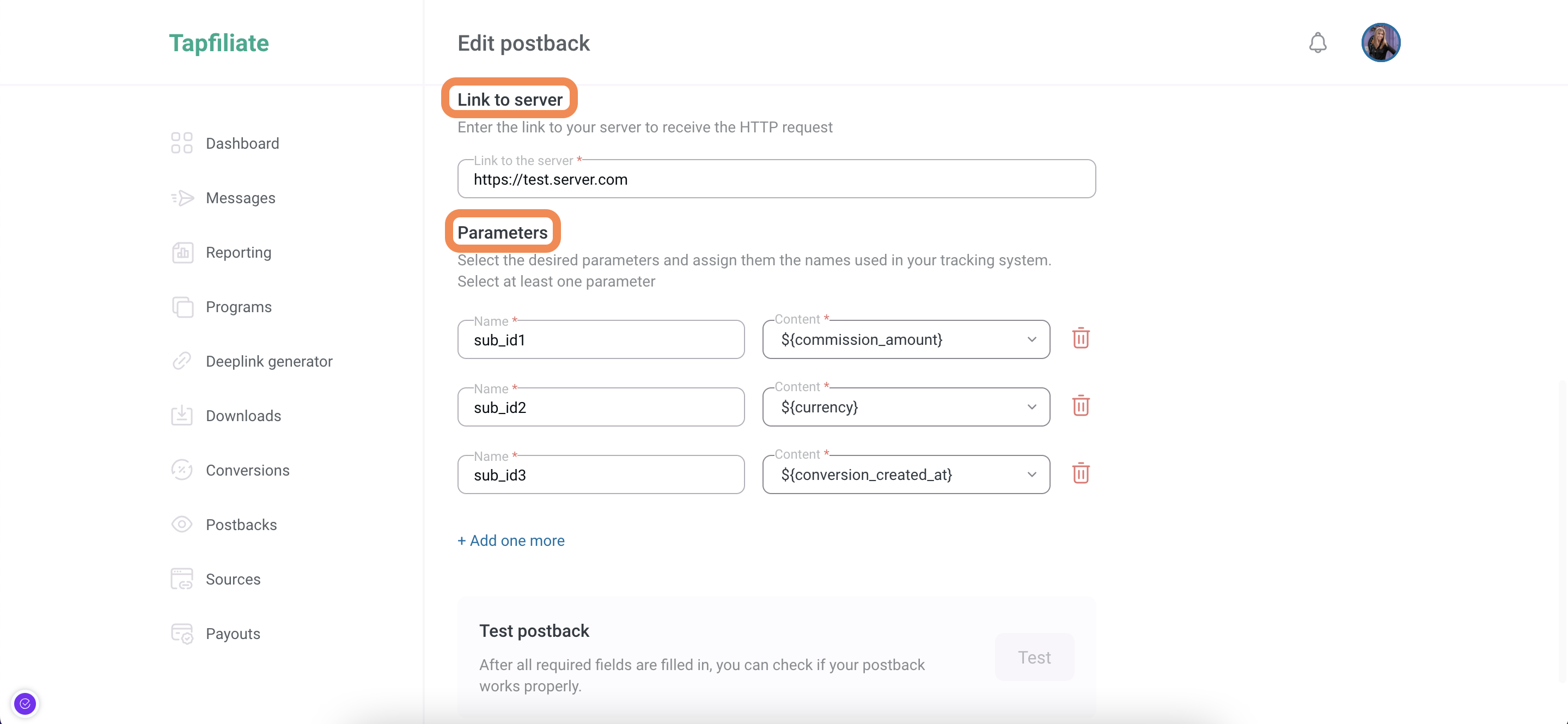
- Hit Save.
Once these configurations have been made, a postback will fire every time a conversion/customer is recorded.